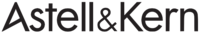A&norma SR25 MKII


A Pocket Powerhouse
True to the core values of Astell&Kern, high fidelity sound lies at the heart of the SR25 MKII, delivering exceptional audio performance to a diverse range of music lovers. The most distinctive feature of the Astell&Kern A&norma product line is its compact form factor. However, the SR25 MKII offers more detailed sound than its predecessor, allowing the clear expression of each and every instrument and vocal note.
The SR25 MKII offers more versatile connectivity options with the addition of a 4.4mm balanced output for the first time in an A&norma player, LDAC, as well as Qualcomm® aptX™ HD, which support and deliver true audiophile sound quality.
The SR25 MKII is a true mass premium product Improved audio quality compared to the SR25 Versatile connectivity with addition of 4.4mm balanced output support Energy-efficient design resulting in 20 hours of continuous playback Supports two-way Bluetooth and high-definition codecs (Qualcomm® aptX™ HD, LDAC) ReplayGain automatically maintains constant volumeThe SR25 MKII keeps everything we love about the SR25 and adds new design features. It will produce the best sound quality anywhere, anytime.

Better Sound. Familiar Feel.
Not all DACs sound the same.
The SR25 MKII delivers improved performance across the board compared to the SR25, including bass response, dynamic range, soundstage, imaging and more.
The SR25 MKII utilizes Astell&Kern's latest audio design technology for clear and natural high-resolution sound with more clearly defined upper and lower ranges providing listeners with a deeper, more rounded sound.
The SR25 MKII is capable of bit-to-bit playback for files up to 32bit/384kHz and Native DSD up to 11.2MHz, allowing for uncompressed sound quality, staying true to the artist’s original intention, in high-resolution and with minimal distortion.
With seamless playback performance supporting Native DSD256 up to 32bit/384kHz, you will derive even more pleasure from your music.Multiple Output Options
The SR25 MKII supports 4.4mm balanced output. With 2.5mm, 3.5mm and 4.4mm output options, you can connect an even wider variety of devices.
The 4.4mm balanced output provides improved dynamic range and bass response, supports a wide soundstage, offers clear imaging, and captures subtle details in the audio source.
Enjoy your music without worrying about adaptors.

Excellent Continuous Playback Time
No need to worry about battery life. The SR25 MKII can play continuously for 20 hours with just one full charge, thanks to its optimized, energy-efficient circuitry.
Enjoy your own personal musical performance anytime, anywhere with the SR25 MKII’s extended playback time and portability.
* Music in FLAC format, 16 bit, 44.1 kHz, unbalanced, volume at 50, EQ Off, LCD Off
* Playback time may vary depending on the user environment.
Silver Plating Shield Can
Astell&Kern products apply shield cans so that noise and electromagnetic interference, which occur when the countless parts are in operation, do not affect the audio block.
The SR25 MKII has taken it a step further by applying highly conductive, hyper-pure silver plating on the existing shield cans for perfect shielding that provides excellent audio performance.
Wireless Hi-Fi Sound Through BT Sink
The newly introduced BT Sink function connects the SR25 MKII to an external device via Bluetooth, similar to connecting a smartphone with a BT speaker.
Music from an external device, such as a smartphone can now be played back in high-quality on the SR25 MKII using the BT Sink function.

AK File Drop to Enjoy Wireless Transfers
The new AK File Drop function in the SR25 MKII makes files transfers easier and more convenient.
Using AK File Drop, you can freely transfer files wirelessly through a PC, smartphone, or FTP program located on the same network.
Music file management is now possible with a cableless, wireless solution.

ReplayGain Automatically and Uniformly Adjust Playback Volume
ReplayGain, which adjusts sound sources with different volumes to an identical level, has been applied. Now, enjoy your own playlists seamlessly through the ReplayGain feature on SR25 MKII.

* ReplayGain supports up to 24bit/192 kHz sound sources.

The A&norma SR25 MKII inherits the overall design identity of the A&norma SR25 model, highlighting the rhythmic freedom of music through the harmonious combination of design elements.
The top and bottom edges of the bezel are angled, giving the impression of a smaller rectangle floating freely inside the chassis. The pattern on the side is designed to draw attention to the volume wheel whilst conveying an impression of sound.




Package contents include:
- SR25 MKII Device x 1
- USB Type-C Cable x 1
- Quick Start Guide x 1
- Warranty Card x 1
- microSD card slot cover x 2
- Protective Film (Front x 2, Back x 2)
*Case is not included in the product package. Cases for this model are available for purchase separately.
SR25 MKII User Guide
- A&norma SR25 MKII User Guide - English
- A&norma SR25 MKII User Guide - Japanese
- A&norma SR25 MKII User Guide - Russian
- A&norma SR25 MKII User Guide - French
- A&norma SR25 MKII User Guide - German
- A&norma SR25 MKII User Guide - Chinese (Simplified)
- A&norma SR25 MKII User Guide - Chinese (Traditional)
- A&norma SR25 MKII User Guide - Spanish
- A&norma SR25 MKII User Guide - Korean
SR25 MKII MAC OS Driver
SR25 MKII is compatible with MAC OS X 10.7 and up. In order for a Mac computer to communicate with our device a MTP program will need to be installed.
How to install the program for file transfer:
- Disconnect Device from PC
- Download the file transfer driver at Android File Transfer site: http://www.android.com/filetransfer
- Install the file downloaded according to the provided directions on website.
- After successful installation, connect the device with the computer.
SR25 MKII USB DAC Driver
Driver File: SR25 MKII USB DAC Driver
Notes
- This is an integrated USB Audio driver for AK Devices. The previous USB DAC driver will need to be deleted from the AK Device prior to installing the new driver. To delete the previous driver, connect the AK Device to the computer and the previous driver can be located in the "Contents" folder.
- This driver is for Windows 7/8/8.1/10 (32/64bit). For MAC OS, the driver is automatically recognized without needing to be manually installed.
- Once the driver is installed for Windows PC, the device will be recognized automatically.
- To use the AK Device USB Audio as the default device, you may need to change the default output device option in the computer's Settings Menu.
- For high quality sound playback on Windows PC, it is recommended to change the default format to 24-bit, 192000Hz" for the AK Device in the Control Panel - Sound menu.
- For Native DSD playback, the music playback program must also be capable of Native DSD playback. Depending on the music playback program, you may need to change the audio device to AK Device USB Audio in Settings menu.
- For more information on using USB Audio, please refer to the AK Device's product manual.
How to Install the Driver
- Click the Driver File link above to download the USB DAC driver for your Windows computer. After running "setup.exe" file, click the [Next >] button.
- The installer will display the path of the driver to be installed.
- Click the [Install] button in the installer to complete the installation.
- When the installation is complete, the AK Device's USB DAC device driver is automatically installed. Click [Next >] --> [Finish] button of the installer to complete the installation.
- Connect the AK Device in USB DAC mode to listen to music.